Magnify your screen
>> Monday, January 25, 2010
Sometimes you need to look at something that may be too small to view on your screen, then it is the best to turn on your windows magnifier glass.
Magnify your desktop with Windows Magnifier
Windows has a built in Magnifier that lets you magnify your computer screen. Magnifier is a lot like built-in bifocals you can adjust. You see two screens, one the way you've customized it, and one that shows the larger font.
You can move your mouse pointer anywhere on the non-magnified part of the page, and then type your changes in the magnified section.
Here's how to use Magnifier in Windows 7 or Windows Vista:
-
Click Start
 , click All Programs, click Accessories, click Ease of Access, and then click Magnifier.
, click All Programs, click Accessories, click Ease of Access, and then click Magnifier. -
You have 3 options to chose from.
With Full-screen: your entire screen is magnified. You can then have Magnifier follow the mouse pointer.
With Lens mode: the specific area around the mouse pointer is magnified (look at the picture below). The area that's magnified moves along with your mouse pointer.
With Docked mode: only a portion of the screen is magnified, leaving the rest of your desktop in a normal state.
-
The Magnifier dialog box appears on the task bar. To close the magnifier, enlarge the dialog box, and click Close.
Note
Full-screen mode and lens mode are only available as part of the Aero experience. If your computer doesn't support Aero, or if you're using a theme other than an Aero theme, Magnifier will only work in docked mode.

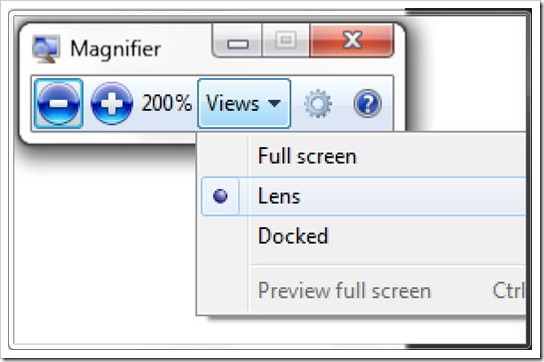
0 comments:
Post a Comment